1/8









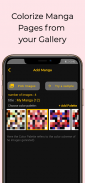

جزییاتدیدگاههانسخههاالمعلومات
1/8

توضیحات Manga Colorizer
with Manga Colorizer you can generate various results based on the color palette (i.e the coloring scheme) provided
How to use Manga Colorizer:
1. press the the plus "➕" icon on the bottom right corner of the home screen.
2. Click on the "Pick Images" Button.
3. Select the Images from your gallery (you can select multiple images by long pressing the first image).
4. Select the color Palette or generate a custom Palette from an image.
5. Edit the title.
6. Tap "🎨Colorize".
Privacy:
The Photos Added and processed in the Service are stored and processed locally on the users device and these Photos are neither stored, nor processed on any other servers.
Manga Colorizer - اطلاعات APK
نسخه APK: 1.0.7حزمة: tech.maryandrew.mangacolorizerنام: Manga Colorizerاندازه: 15 MBدانلودها: 0نسخه : 1.0.7تاریخ انتشار: 2024-02-21 08:47:36حداقل صفحهنمایش: SMALLپردازشگر پشتیبانیشده:
شناسه بسته: tech.maryandrew.mangacolorizerامضای SHA1: BF:36:97:60:E9:B6:20:4F:D2:32:BE:20:E5:FC:BD:B8:D6:8C:21:70برنامهنویس (CN): Androidسازمان (O): Google Inc.منطقه (L): Mountain Viewکشور (C): USاستان/شهر (ST): California








